Best Font Organizer for Mac (2025): Top Tools Every Designer Should Try
Table of Contents
You ever open your Mac, click into a design project, and realize your font list is… chaos? Like, you start scrolling, and suddenly there are six versions of Helvetica, two random “handwriting” fonts you don’t even remember downloading, and something called “Comic Sans Pro” that makes you question your life choices? Yeah. That’s the point where most designers go, “okay, I need to fix this mess.”
Fonts sneak up on you. One minute you’ve got the basics, the next you’re collecting typefaces like Pokémon. And sure, macOS does come with Font Book, but if you’ve ever tried to preview 300 fonts in that thing… well, let’s just say it’s not winning any design awards. So finding the best font organizer for Mac—something that feels smooth, actually helps you find what you need, and doesn’t lag like it’s from 2008—can be a total game changer.
I didn’t realize how much font clutter slowed me down until I tried a proper font manager. Suddenly, my design tools loaded faster, my previews looked crisp, and I wasn’t wasting 10 minutes hunting for that one serif font I swore I had. So yeah, let’s talk about what’s out there.
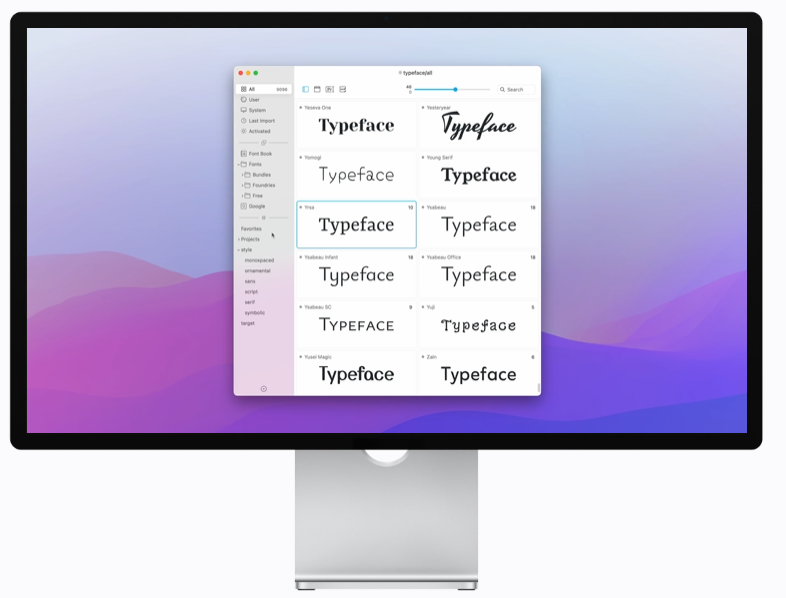
Why Font Organization Even Matters on a Mac
You’d think Apple, of all companies, would nail this by default, right? But nope. Font Book is... fine. It’s like that one friend who always “means well” but forgets their wallet at dinner. It technically organizes fonts, but it’s slow, can’t handle large collections gracefully, and tagging feels like doing homework.
And when your fonts are all over the place, it’s not just annoying — it actually slows down your tools. Adobe Illustrator starts dragging. Sketch takes forever to open. Even Figma can hiccup when it’s syncing with too many font files. I once had duplicate versions of the same typeface installed, and every time I exported something, the kerning shifted. Total nightmare.
Good font management is like having a clean kitchen. You don’t realize how much better cooking feels until everything’s in its place.
How to Choose the Right Font Organizer
So before we jump into the tools, let’s quickly go over what makes a good one. I used to think they were all the same — just “folders but prettier.” But actually, there are some key differences.
- Ease of Use: You want something you can figure out in five minutes. Drag, drop, tag. Boom.
- Integration: If you use Adobe, Sketch, or Figma, make sure your organizer can auto-activate fonts when you open projects. Saves so much time.
- Organization Tools: Tags, folders, filters — especially if you design for multiple clients. I like having tags like logo, body text, display, or vintage.
- Preview Quality: Being able to see your fonts in real text, side-by-side. Preferably live previews that don’t lag.
- Performance: Lightweight. Stable. Doesn’t crash if you scroll fast.
- Price: Free tools can be amazing (FontBase, I’m looking at you), but sometimes it’s worth paying for polish and support.
Alright, now for the fun part — let’s dig into the apps themselves.
🧰 The 7 Best Font Organizers for Mac (2025 Edition)
1. FontBase
Ah, FontBase. The cool free kid everyone loves. It’s modern, clean, and surprisingly powerful for something that costs nothing. It syncs with Google Fonts, which is perfect if you design for the web or like experimenting with typography without manually downloading files. Plus, it works on Windows and Linux too (so if you hop between machines, that’s handy).
The Pro plan adds features like custom folders, auto-sync, and advanced collections. But even the free version covers the essentials — real-time previews, simple activation, and tagging. Only downside? The UI can feel a little non-Mac-native. But for beginners or students? Fantastic.
2. Typeface 2
Now this one feels like it was made by Apple. Typeface 2 is smooth, beautiful, and just… pleasant. You can scroll through giant previews, adjust sample text, and even compare fonts side-by-side. It’s kind of like a gallery for typefaces — minimal, fast, and distraction-free.
It integrates perfectly with iCloud, which means your font collections follow you across Macs. You can organize fonts by mood, style, or project using tags and custom collections. If you’re the kind of person who likes things clean and well-designed (you probably are, since you’re using a Mac), Typeface 2 might be your dream tool.
3. RightFont
RightFont is for the serious designers. The Adobe/Sketch crowd. It auto-activates fonts when you open files — which is a lifesaver when working across multiple projects. You can sync your libraries with Dropbox, Google Drive, or OneDrive so your team always stays in sync.
It’s fast, intuitive, and integrates beautifully with tools like Photoshop, Illustrator, and Sketch. You can even share fonts easily across teams without needing to send zip files around. If you work professionally, this one’s a time saver. A bit pricey at $59, but totally worth it if design is your job.
4. Suitcase Fusion (Extensis Connect Fonts)
The heavyweight. This one’s made for agencies or enterprise users who manage thousands of fonts. Now called Connect Fonts, it offers cloud storage, font sharing, auto-activation across major design tools, and backup. Basically, it’s like Google Drive + Font Manager in one.
It’s subscription-based, which not everyone loves, but it’s rock-solid and great for teams. It even helps avoid font license conflicts — a feature most other apps ignore. If you’re managing a team or working with big clients, Suitcase Fusion (or rather, Connect Fonts) is a lifesaver.
5. FontExplorer X Pro (Legacy Option)
Ah, nostalgia. FontExplorer was the choice back in the 2010s. It had great organization, auto-activation, and performance. Unfortunately, it’s discontinued now, but I’m mentioning it for the old-school designers who still swear by it. If you used to love it, you’ll probably enjoy Typeface 2 or RightFont — both carry the same simplicity and focus.
6. NexusFont (via CrossOver or Parallels)
Technically a Windows app, but worth mentioning because some people still run it on Macs via Parallels or CrossOver. It’s simple, fast, and great for previewing massive font lists. If you switch between Windows and Mac for work, this can be a nice middle ground. Just… not the most native feeling on macOS.
7. Apple Font Book
The humble default. It’s there, it’s free, and honestly, for small font libraries, it’s okay. You can group fonts, preview them, and validate corrupted ones. But once you hit a few hundred fonts? It starts lagging. Badly. Think of it as your starter kit. Once you start caring about font organization seriously, you’ll move on to something better.
⚖️ Quick Comparison Table
| App | Price | Cloud Sync | Adobe/Sketch Integration | Best For |
|---|---|---|---|---|
| FontBase | Free / Pro | ✅ Yes | ❌ No | Beginners, Students |
| Typeface 2 | $39 One-time | ✅ iCloud | ❌ No | Mac Designers |
| RightFont | $59 | ✅ Dropbox/Google Drive | ✅ Yes | Creative Teams |
| Suitcase Fusion (Connect Fonts) | Subscription | ✅ Yes | ✅ Yes | Agencies, Enterprises |
| Font Book | Free | ❌ No | ❌ No | Casual Users |
My Personal Pick
Honestly? I’d go with Typeface 2. It’s not the most feature-packed, but it’s just right. The interface feels native, the performance is buttery smooth, and the previews are gorgeous. It’s one of those apps that doesn’t get in your way.
I use FontBase too (especially when I’m on a tight budget or testing fonts for a quick mockup), but Typeface feels like home. It’s what I imagine Apple would build if they ever took font management seriously.
Tips for Keeping Fonts Organized on Mac
- Create folders by project or client. “Client A – Branding,” “Personal – Posters,” etc. You’ll thank yourself later.
- Deactivate fonts you don’t need. Keeps your Mac fast and Adobe apps lighter.
- Use consistent tags: serif, sans, handwritten, display. Makes searching way easier.
- Backup your fonts regularly. Especially if you use FontBase or Connect Fonts — sync them to the cloud.
- And maybe once a month, just… clean house. Delete duplicates, remove trial fonts, keep it tidy.
It’s weirdly satisfying — like organizing your desktop or decluttering your email.
🧠 Final Thoughts
Designers love fonts. But fonts, if you’re not careful, love chaos. Managing them well is one of those small habits that make your workflow smoother, your projects cleaner, and your creative brain less stressed.
There’s no single “perfect” app — it depends on your needs. Beginners? FontBase. Minimalists? Typeface 2. Team players? RightFont or Suitcase Fusion.
Whichever you pick, just pick one. Get those fonts in order and reclaim your focus.
Because, honestly, whether you’re designing logos, building brand kits, or just experimenting with new typefaces at 2 AM (been there), the best font organizer for Mac is the one that keeps your fonts — and your ideas — perfectly in sync.
👉 Check out our Font Generator for exploring and testing your favorite fonts easily.